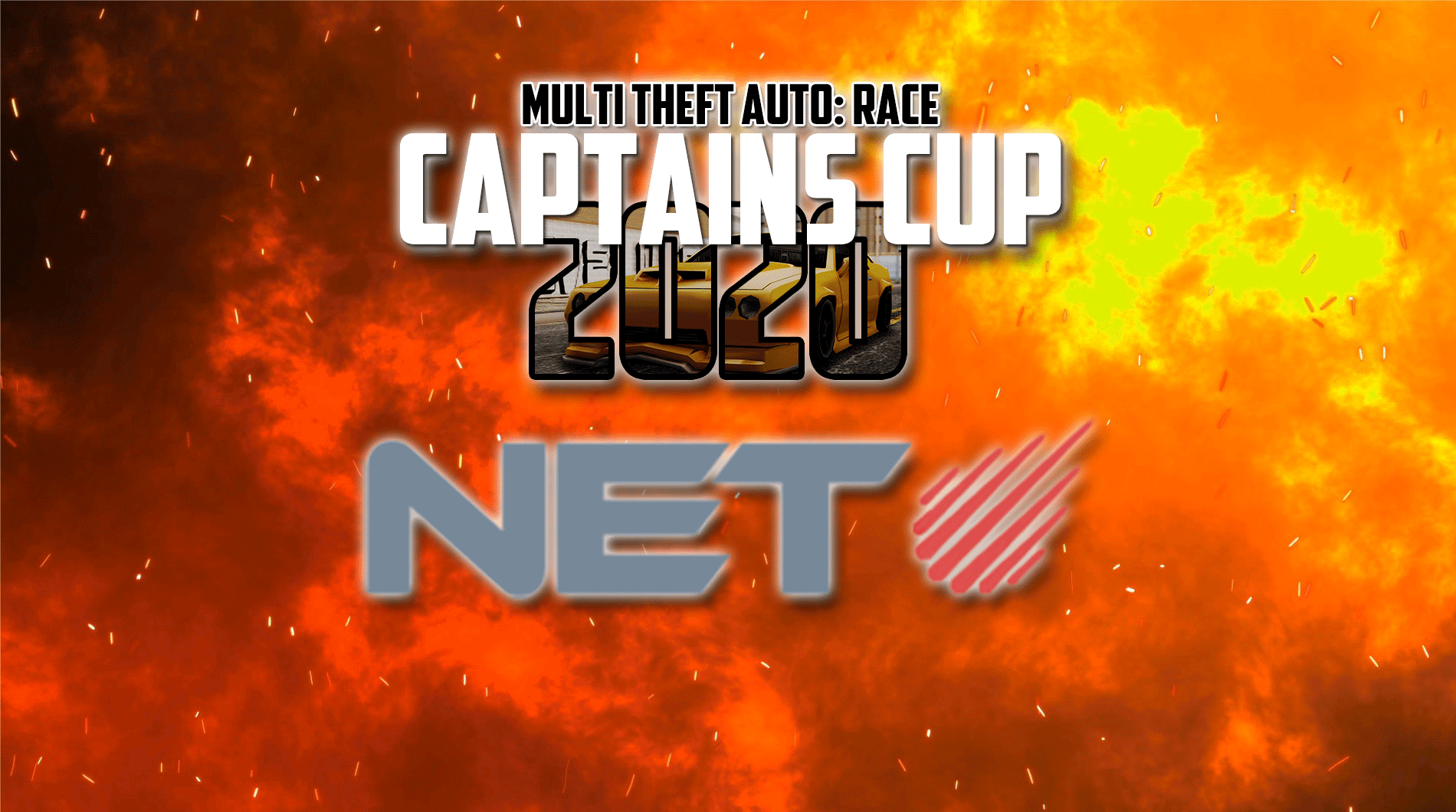Today comes another new patch, 1.3.3! This patch has many new improvements, including NVIDIA Optimus support and new Anticheat features. To download 1.3.3, visit the
front page. Here's the patchnotes below.
General MTA ImprovementsAnti-cheat updates
Optimized streamer to work better with complex maps
Smoothed fonts when scaling chat box
Added option to scale HUD elements correctly for widescreen
Added option to disable OS and graphic driver 'tweaks', as they can interfere with MTA
Better compatibility with NVidia Optimus laptops
Improved server performance
New Scripting FeaturesAdded setVehiclePlateText()
Added dxSetAspectRatioAdjustmentEnabled() for draws that align with GTA Hud components
- This can break CEGUI and dx draw items which align to the GTA HUD
Added server function getPlayerACInfo()
Added onClientSoundStarted and onClientSoundStopped scripting events
Bug FixesFixed custom vehicle plate text not working for some vehicles
Fixed setVehicleLandingGearDown() not always working
Fixed GUI window remaining when you disconnect while starting local server
Fixed incorrect server side vehicle engine state when driver warped in
Fixed get/setMatrix() rotation order for streamed out objects
Fixed onPlayerQuit event not being triggered on shutdown
Fixed setJetpackWeaponEnabled() not disabling jetpack weapons
Fixed toggleControl() not working for mta controls
Fixed serverside toggleAllControls()
Fixed GUI labels sometimes blocking input
Fixed setElementPosition() for players vehicle sometimes causing freeze for few seconds
Fixed a crash on disconnect
For a more complete changelog, see
Wiki: Changes in 1.3.3.